Augmented reality on the menu restaurant|
Use 3D models of real dishes on the menu, in advertising or on the website. Surprise visitors and give them the freedom of choice!
3D models are created based on a real dish
We go to the object, take pictures of the necessary positions, try to keep the objects realistic and optimize the results for fast loading

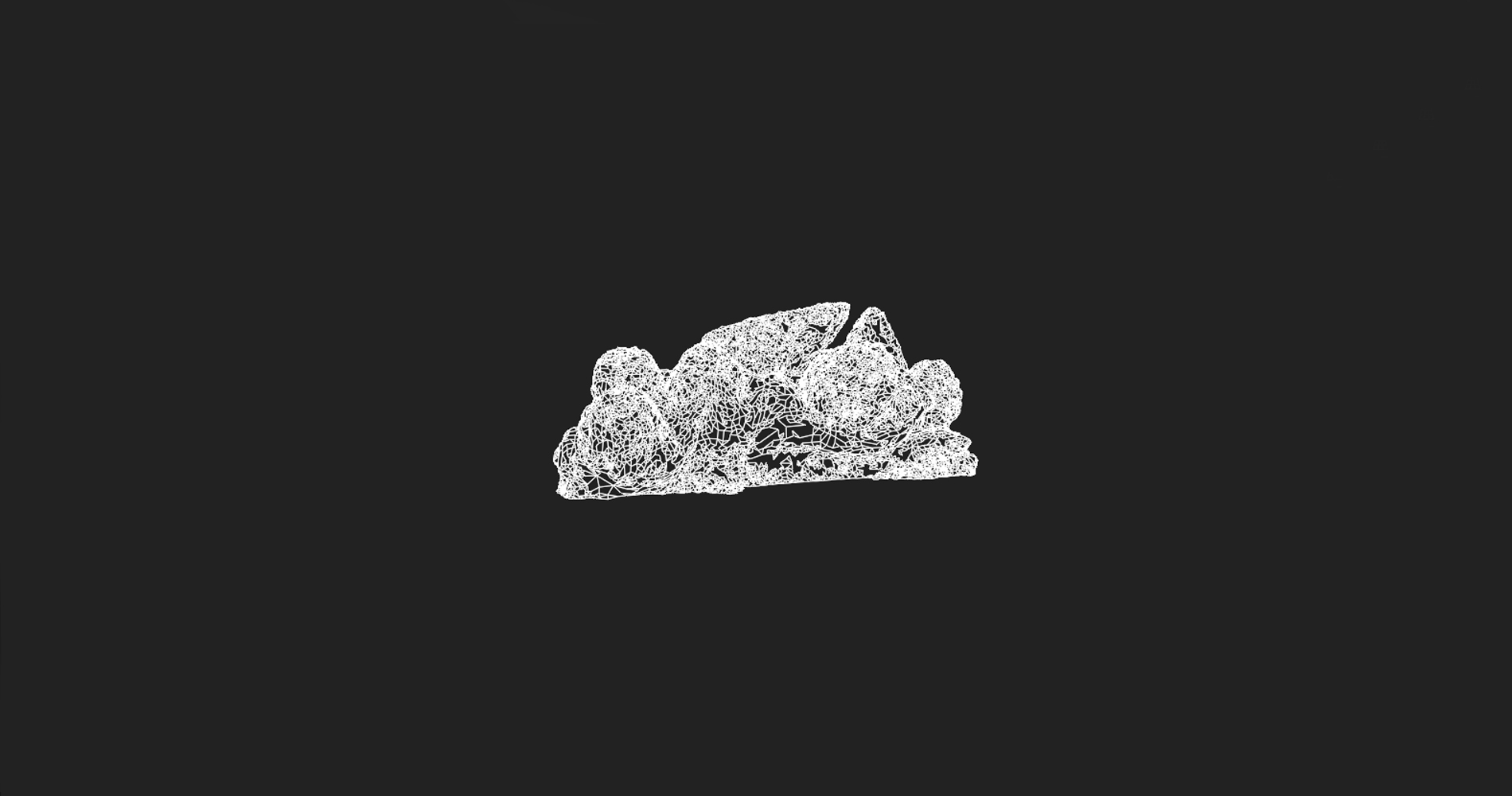
До
После
Augmented reality can work without an app
Plinar WEB products are optimized for browsers and various smartphone models. They are easily embedded on the customer's website and are quickly downloaded on any device.
Using augmented reality in the menu and on the website
The most affordable and easiest way to use 3D models in business
Creating a 3D model from a real dish
Optimization and facilitation for fast loading
Hosting on the server and generating QR codes
Help with the introduction to the site
Menu in augmented reality
Present your dishes, promotions and novelties in augmented reality
Snap to images or positioning on a surface
Interaction with 3D models by clicking
Adding buttons to go to a website or social network
Inserting additional information: video, dish composition, cost, etc.
The cooking process in augmented reality
Waiting for the ordered dishes will be interesting for children and adults
Video with cooking in augmented reality
At the end of the performance, an exact copy of the prepared dish
The client will be busy while the dish is being prepared
Works without downloading apps
Development
Forming a goal
We help the client to determine the desired result and select options for the budget
Volume estimation
We note the details of the project, draw up a work plan and form the cost
Preparation for development
We visit the client's establishment, take pictures of dishes and magically create 3D models
Programming
We brew a potion, click on the buttons and form the foundation for the project
Testing
We test the project on different devices, fix bugs and send them to the client for tests
The final
We check all the bolts, correct the beauty, form QR codes and hand over the project to the client
Forming a goal
We help the client to determine the desired result and select options for the budget
Volume estimation
We note the details of the project, draw up a work plan and form the cost
Preparation for development
We visit the client's establishment, take pictures of dishes and magically create 3D models
Programming
We brew a potion, click on the buttons and form the foundation for the project
Testing
We test the project on different devices, fix bugs and send them to the client for tests
The final
We check all the bolts, correct the beauty, form QR codes and hand over the project to the client
